How to add MPIO for compellent storage.
Step 1: Install MPIO feature from server manager
Go to server manager
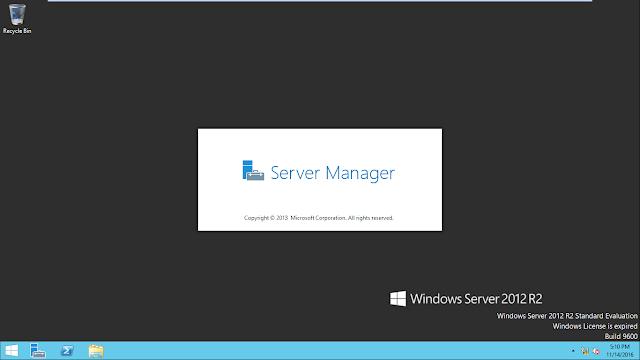
Click add roles and features
Click next
Select Role-based or feature based installation and click next
Select the server and click next
Click next for feature option
Select Multipath I/O and click next
Click finish
MPIO installation Screen
MPIO installation Screen
MPIO installation Screen
MPIO installation completed. Click finish
Step 2: Configure MPIO from server manager
Go to server manager click tools - click MPIO
Click Add and enter "COMPELNTCompellent Vol" and click ok
Click yes to restart
restart Screen. MPIO configuration completed
Install MPIO feature by powershell
Run powershell as administrator
use the below command to install Mpio feature
Add-WindowsFeature -Name "Multipath-IO"


























0 comments: