ISCSI CONFIGURATION STEPS:
* Rename iscsi network card and assign iscsi ip
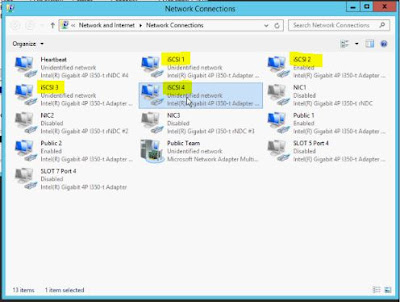 |
| Highlighted adapters are used for iscsi network |
* Configure Jumbo frame on iscsi adapters. check below link for configuring jumbo frame
* Unbind ipv6, Client for microsoft network & File and printer sharing from all iscsi adapter
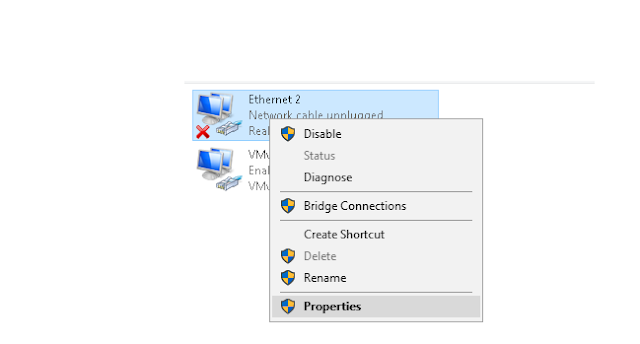 |
| To unbind right click on iscsi adapter and click properties then remove ipv6, Client for microsoft network & File and printer sharing from all iscsi adapter |
* Disable DNS registration & netbios over tcpip on all iscsi adapters
- Right click on iscsi adapter
- click on ipv4
- click properties
- click advance
- go to dns tab
- remove tick from "register this connection address in DNS" check below picture
- go to wins tab
- Disable NetBIOS over TCP/IP check below picture
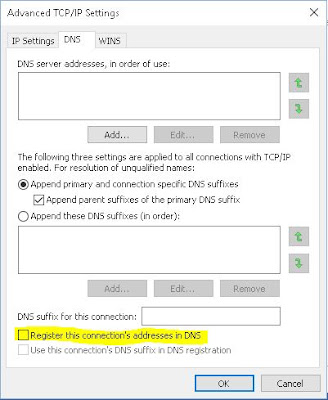 |
| DNS disable option |
 |
| NetBIOS disable option |
* Install MPIO (multipath) check below link for MPIO installation and configuration
* Configure iscsi initiator on server
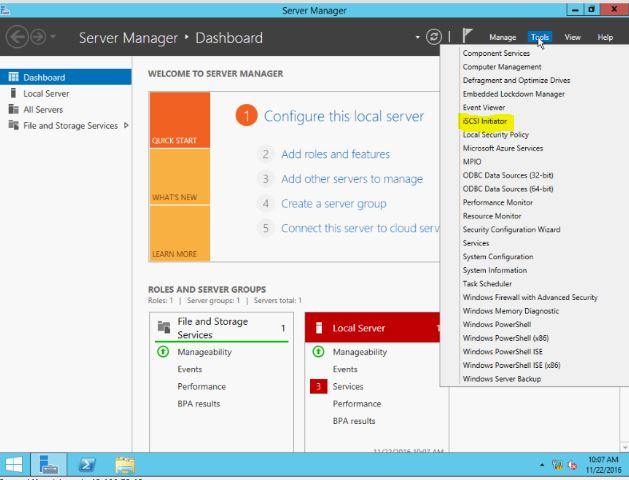 |
| Go to server manager click tools - iscsi initiator |
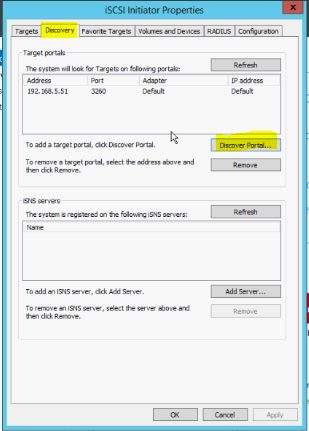 |
| Click discovery tab then click discover portal |
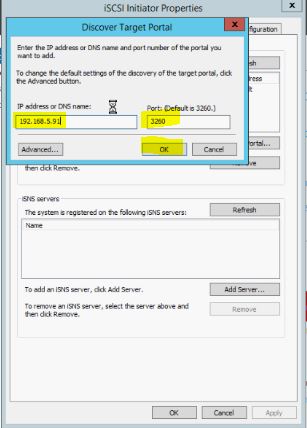 |
| Assign Compellent iscsi ip configured in initial config. |
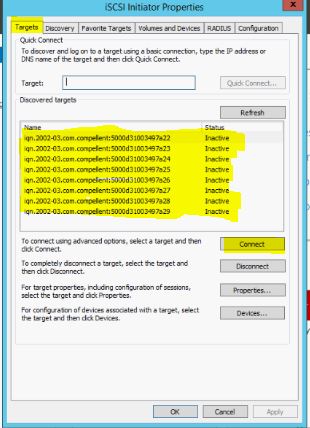 |
| Go to Target tab, click on inactive name and connect with multipath and all iscsi adapters |
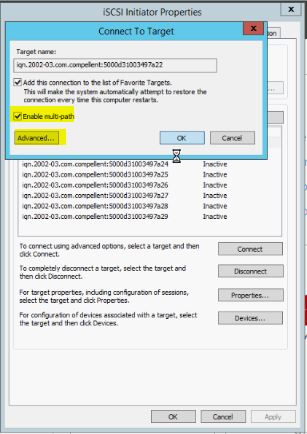 |
| Enable multipath click advance |
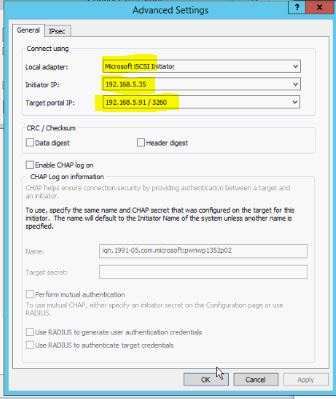 |
| Connect available path and click ok twice |
 |
| once all path connected click ok |
Done....
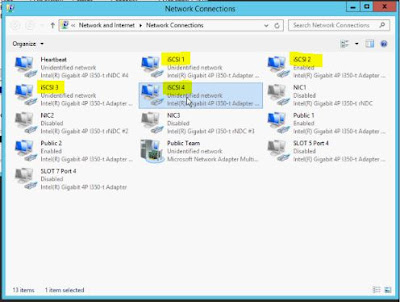
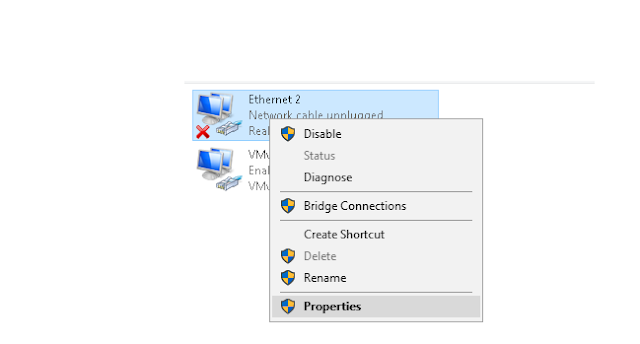
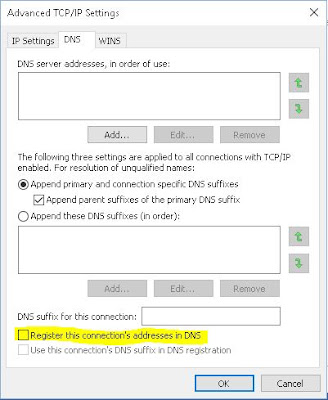

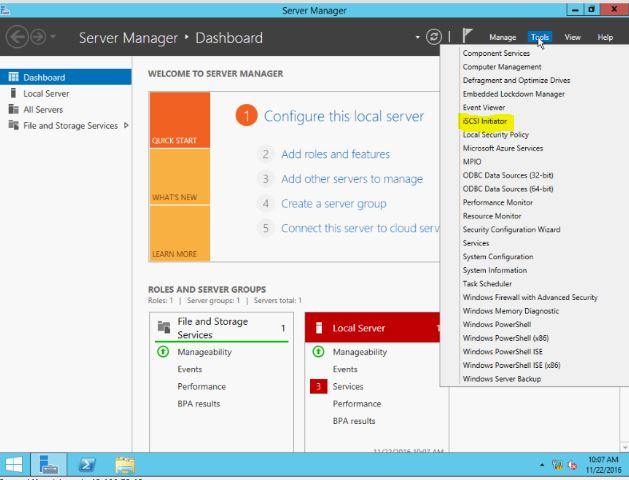
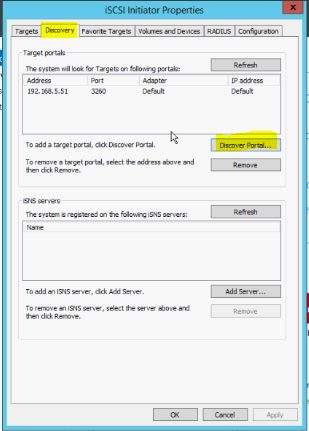
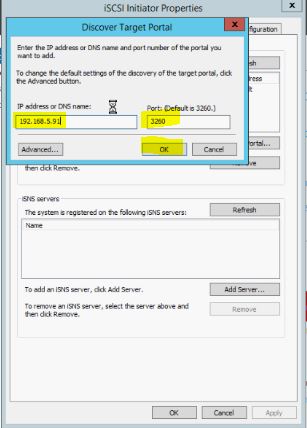
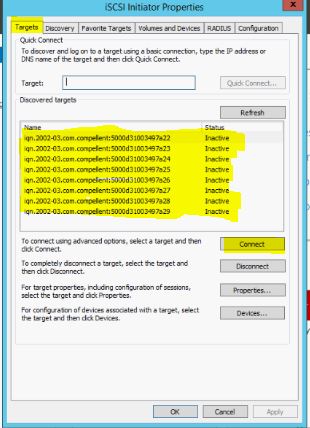
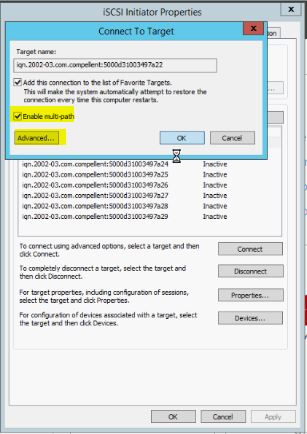
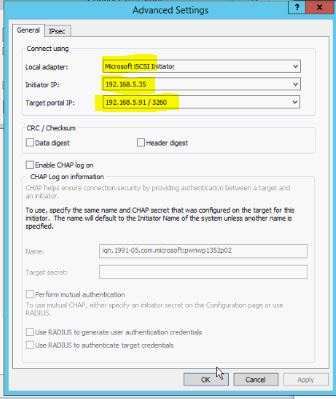












0 comments: